In this post I will be talking about what is the changes that I will make on my wixsite and I show all the process of it too. On my wixsite, there are couple of things that I should be add or change. On my website, the frontpage and the contact page cover image was a stock image. So, my tutor also encourage me to change the cover image of something else that I actually made. I have decided to make a 2 front cover image of it using Adobe Photoshop and Adobe Illustrator, these are the 2 images that I made by myself:
I start to go to my Wix website, and on the first frontpage, I left click and I click on Change Background to change it.
Now I have my own front page image that I made by myself. After that, I want to change the image in the contact page. I did the same process too.
Now my images that I used in stock images is removed replaced by my own work. Next, I want to add a new options in my Portfolio page for my album presentation page. I went to Portfolio page and extended the page a bit to the bottom, and add a new image of one of my work, then I copy the "Neon Cyberpunk" button and paste underneath my new image and rename it "Amalgamation" as my name for my portfolio.
I even check the viewing in the Mobile View and I did a little bit of change to fit the picture of myself on the mobile view.
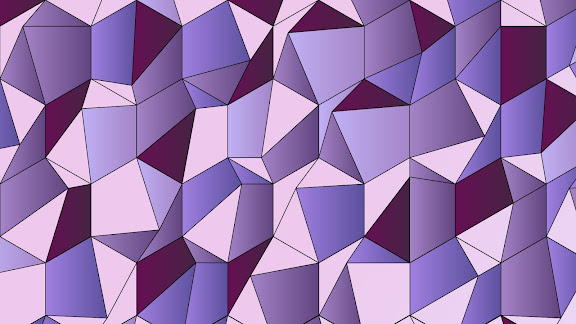






Good that you have changed the images - I still think you need to think about typography and font as well
ReplyDelete